"I had to sit out of PE today because I forgot to wear my tennis shoes."
"I didn't know I had a dentist appointment?"
Any other mom's hear these type of things from your kids? No, never... well you can make one just for fun then =)
This is the first post of 3 in a series, organizing your kid's school craziness.
This link a friend sent me with a great tutorial at Controlling My Chaos couldn't have been sent at a better time. I knew we had to make one of these.
We thought we'd make our own boards with a frame and sheet metal from home depot. Instead we discovered with our 40% off coupon from Michaels it was cheaper and easier to buy a ready made magnetic board.
What you'll need
1. magnetic board (I believe it was the 18x24 size)
2. Either 1 sheet of patterned paper or two if using one for each side.
3. 2 pieces of coordinating cardstock
4. coordinating ribbon
5. pictures of your kids
6. mod podge
Now cut two pieces of your patterned paper 11" wide by 4 1/2" long.
Cut your two pieces of cardstock 11" wide by 11 1/2" long.
*a tip I found (after doing these) is to lightly sand your area before using your mod podge
Take a foam brush and put a thin layer of mod podge on your board only in the area you will immediately be working on. I found it best to start at the very top left. Working from left to right and then doing the row under that. I used my pampered chef scraper that came with my bakeware to carefully smooth the paper; I love that little thing.
 |
| I didn't cut the sheets the right sizes and didn't like the resulting bumpiness, so I changed the directions for you. Oops didn't go from left to right either =) |
Now after all the paper is attached put a thin layer of mod podge over the top. Wait a minimum of 15 minutes between coats. I used 3.
While waiting between coats you can get your labels ready. I made an excel spreadsheet with quite a few mumblings of frustration. I am NO expert in excel so it was a lot of trial and error. Being obsessed with it matching I pulled out my trusty cheat sheet for Close to my Heart printer color codes my bestie Dawn sent me. The cardstock wasn't all CTMH paper but we matched them pretty closely. If you have two kids you can pick a different color for each child to help keep them separate.
Print on cardstock and laminate. We priced individual sheet laminating at a big box office store. Picked up this Laminator at Target instead. I figured I had to have one of my own, I mean there are just so many things waiting to be laminated in this world.
Cut them out with a paper trimmer and add a magnet to the backs. Jill, from the original blog, recommends saving those freebie magnets and using them. I used adhesived backed business card magnets I had laying around cut into small pieces.
For the names I used my KNK (Klic-N-Kut), a digital cutting machine that doesn't require cartridges. I used the outline feature and cut them out in a coordinating paper to place the name on. If you don't own one of these machines you can always use a sticker alphabet or chipboard letters.
 |
| KNK aka big yellow beast on the right, cake I made for a KNK retreat on the left. |

I loved the idea that Jill suggested putting magnets on the backs of the pictures so you can change them out. I laminated the pictures put a magnet on the back then mod podged the name and the paper I backed my photo with on my board.
Once your board is dry add your ribbon to cover the seams. I use an ATG tape glider for all my crafting (be on the lookout for a post on how to make yours beautiful).
I used a black sharpie to black out the logo on the bottom right of the board and then covered it with some paper flowers I had in my scrapbooking stash. For good measure I added a few to the top left as well.
There you have it no more excuses from your kids for not remembering what they have scheduled in the week! We can dream can't we?
Be on the lookout for part 2 of 3 in the series. I have a contribution / chore chart to share as well as the little nook I created to organize all my kids school stuff.
I'd love to hear from you!



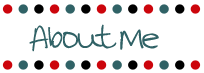
















No comments:
Post a Comment